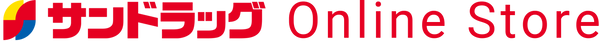apology
We sincerely apologize for the inconvenience caused to some customers regarding the transfer of membership information on the app.
In addition, inquiries to the window are concentrated, and it will take some time to respond.
We sincerely apologize for keeping you waiting and causing inconvenience.
We apologize for the inconvenience, but please check the relevant event from the link below and register or contact us.
Click here for activation instructions
●Customers who did not receive an activation email after requesting it
Q1 Customers who created two or more accounts before the version upgrade
A For those customers, we have sent an e-mail necessary for resetting (activating) the password again to multiple addresses registered.
We apologize for the inconvenience, but please follow the procedure below from the email we sent you.
*Please log in with your email address and the newly set password.
Click here for activation instructions
[Examples of applicable customers]
In the following cases, an activation email has been sent to one of the accounts (addresses), but the emails required to reset (activate) the password will be sent to the second or more addresses in sequence. Thank you.
・Customers who have registered with two email addresses and have two accounts, but with the same registered phone number.
*Customers using both mobile phones (smartphones) and PCs, etc.
・Customers who have registered as a new member instead of changing the application member information when their e-mail address has changed in the past due to a change of mobile phone carrier, etc.
Q2 Family members have created their own accounts, but the same phone number was previously registered.
A The e-mail required to reset (activate) the password was sent to only one of the family members, but it was sent to the address of the other family members who had registered before the version upgrade. to the
We will send you an e-mail to reset (activate) your password.
We apologize for the inconvenience, but please follow the procedure below from the email we sent you.
Click here for activation instructions
[Examples of applicable customers]
In the following cases, the activation email has been sent to one of the accounts (addresses), and the email required to transfer (activate) the membership information will be sent to the address you are mainly using. There is a possibility that it is not.
・If each family member uses the app on their mobile phone (smartphone) and creates an account with each address, but the phone number is registered with the home landline phone.
●Customers who did not receive an activation email
Possible causes are as follows. Please refer to Q1 and Q2 for confirmation.
Q1 If you cannot receive it due to the reception setting of the email address you are using
A Sorry to trouble you, but please check the reception settings and spam settings of your e-mail address.
The activation email will be sent from online-customer@sundrug.co.jp.
Please make sure that your settings are set to receive online-customer@sundrug.co.jp.
Please check the reception settings by carrier from the link below.
If the following does not solve the problem, please contact the carrier's contact point .
Setting domain: Please set [@sundrug.co.jp] ◆Customers using docomo models
◆ Customers using au models
◆ Customers using softbank models
Q2 If the registered address information is an address that is not currently available
A Please register as a new member with an e-mail address that can be sent and received.
If you are using an address in a special format, such as ".." with consecutive dots, ".@" with a dot before @ , or if you have not registered your email address correctly.
I am unable to receive email transmissions.
Please register as a new member with an e-mail address that can be sent and received now.
● Customers whose membership information cannot be transferred (points have become "0 points")
Possible causes are as follows. Please refer to Q1 and Q2 for confirmation.
Q1 If you have two or more accounts and activate an account that you do not normally use.
A For those customers, we have sent an e-mail necessary for resetting (activating) the password again to multiple addresses registered.
We apologize for the inconvenience, but please follow the procedure below from the email we sent you.
*Please log in with your email address and the newly set password.
Q2 Customers who have registered as new members without transferring their member information
A I am very sorry.
We have created a new account, but the membership information of the account you used has not been transferred.
After confirming the customer's individual situation, the point card staff will restore the points in order.
*We are sorry to keep you waiting, but if your points are not restored after one month, please contact the Sundrug Point Card Section from the link below and enter the necessary information.
*Inquiries to the point card staff are concentrated, and it will take some time to give points.
We apologize for the inconvenience, but please understand.
【FAQ】
Q. After updating the app, my favorite stores disappeared.
A. Your favorite store registration may be canceled due to the version upgrade of the app.
We apologize for the inconvenience, but please register your favorite stores again after the version upgrade.
Q. After upgrading the app, I forgot my registration ID and password and was unable to log in. Until I can log in, can I no longer earn points for shopping at stores?
A. When you shop at the store, we will print the point grant barcode on the receipt. At a later date, please contact us using the inquiry form regarding the renewal of the app.
Q. I cannot register even if I enter my password.
A. Passwords registered on the old Sundrug app and EC site have not been transferred, so you will need to reset your password. The password must contain upper and lower case letters and numbers and must be at least 8 digits.
Q. When you receive the activation email and click the link, you will be taken to the login screen.
A. If you have received multiple activation emails, please make sure to use the link in the newest email. Only the most recent email will have a valid link.
Q. How can I check if my membership information has been transferred?
A. If you have successfully activated your account, you will receive an email from Sundrug OnlineStore notifying you that you have registered as a [Sundrug Group] member.
Q. I have enabled it, but I can't log in with the app.
A. If you have not yet updated the Sundrug/Dragtops app, please update to the latest version.
FAQ
Dedicated contact point for application member information transfer
(1) Customers whose membership information has not been handed over/customers who have registered as a new member without handing over
※I'm sorry. We are inundated with inquiries by e-mail, and it will take some time to respond. We sincerely apologize for the inconvenience caused.
Please inquire from this inquiry form
https://customer.sundrug-online.com/s/contactsupport
(2) Questions about procedures for handing over member information and how to operate
telephone number
0120-372-873
Weekdays from 10:00 to 19:00