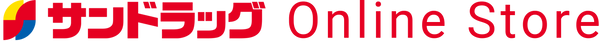[Important] Activation of Sundrug Group member accounts after renewal
Thank you for always using the Sundrug Group.
The following account activation emails will be sent to the email addresses registered on the pre-renewal Sundrug Group App, Sundrug e-shop Main Store, and Sundrug Customer Site.
After receiving the email, please click "Activate your account" in the email and set a password .
Overview of account activation emails
▼ Email sender domain
@sundrug.co.jp
▼ Email subject [Sundrug Group] Activate member account
▼ Delivery period
February 27, 2023 (Monday) ~ * It will be distributed sequentially.
▼ Distribution target Members of the Sundrug Group before the renewal who have registered as of 23:00 on Sunday , February 26 , 2023
▼ Registration information to be carried over
- Name (Last Name, First Name, Kana Last Name, Kana First Name )
- address
- telephone number
- date of birth
- sex
- Loyalty card number
- points
- Favorite store
- Receipt of e-mail newsletter
▼ Account activation procedure 1. From February 27th (Monday) , you will be notified of the following e-mails.
Click "Activate Account" in the email to proceed.

2. Enter your password and click the "Activate" button .

Account activation is now complete.
[If you have deleted the activation email]
Former Sundrug Group members can request an activation email here . Be sure to enter the e-mail address registered as a former Sundrug Group member that can receive e-mails.

[Notes]
*If a former Sundrug Group member creates a new account, point information, etc. will not be carried over, so please be sure to activate it.
*On this site after the renewal, it may not be possible to use the address if ". (period/dot)" is used in succession or if it is used before @.
* Please note that even if you reply to the "account activation email", the activation setting will not be completed.
*If you do not receive the email within the delivery period, please check whether the email has arrived in your spam folder or trash can.
*Please note that the "account activation email" is automatically sent from the system, so it may unavoidably be delivered late at night or early in the morning.
*If you are unable to activate your account, please contact us .
【FAQ】
Q. I didn't receive the activation email, even after pressing the send button on the activation email request page.
A.There are several reasons why you may not receive an email.
1. If the email address is not entered correctly or the email address is not registered
Please enter the address registered as a Sundrug Group member.
2. If your device is set to refuse to receive
Please make sure that your device is not set to reject spam mails.
3. Customers using addresses with special formats (RFC violation addresses)
Indicates an address that uses two consecutive dots ".." or has a dot ".@" set immediately before the @ mark.
If the above does not solve the problem, please contact us so that we can investigate your account status from the inquiry form.
https://customer.sundrug-online.com/s/case/Case/Default
Q. After updating the app, my favorite stores disappeared.
A. Your favorite store registration may be canceled due to the version upgrade of the app.
We apologize for the inconvenience, but please register your favorite stores again after the version upgrade.
Q. After upgrading the app, I forgot my registration ID and password and was unable to log in. Until I can log in, can I no longer earn points for shopping at stores?
A. When you shop at the store, we will print the point grant barcode on the receipt. At a later date, please contact us using the inquiry form regarding the renewal of the app.
Q. I cannot register even if I enter my password.
A. Passwords registered on the old Sundrug app and EC site have not been transferred, so you will need to reset your password. The password must contain upper and lower case letters and numbers and must be at least 8 digits.
Q. When you receive the activation email and click the link, you will be taken to the login screen.
A. If you have received multiple activation emails, please make sure to use the link in the newest email. Only the most recent email will have a valid link.
Q. How can I check if my membership information has been transferred?
A. If you have successfully activated your account, you will receive an email from Sundrug OnlineStore notifying you that you have registered as a [Sundrug Group] member.
Q. I have enabled it, but I can't log in with the app.
A. If you have not yet updated the Sundrug/Dragtops app, please update to the latest version.
Q. Image authentication appears.
A. Image authentication may be displayed when logging in. This function is a security authentication function called "reCAPTCHA" provided by Google, which increases the safety of the site from unauthorized login acts such as malicious BOT. Google's algorithm may automatically determine that you are a "human" without passing image authentication, so it may not appear.
If image authentication does not work, please try other methods such as changing the browser.