Sundrug Community! How to use
- Sundrug Community! How to use
Step 1. Log in
1. Log in to Sundrug Online Store
Sundrug fan community site, Sundrug Community! To use this service, you must register as a member of the Sundrug Online Store.
If you have not yet registered as a member, please proceed to register as a member below.
*Persons who have worked as a Sundrug Group employee (employee, part-time worker, part-time worker) in the past or present are not eligible to participate. Thank you for your understanding.
If you have not yet registered as a member, please proceed to register as a member below.
*Persons who have worked as a Sundrug Group employee (employee, part-time worker, part-time worker) in the past or present are not eligible to participate. Thank you for your understanding.
- 1Click on the human icon above Sundrug Online Store.

-
2Please enter your registered email address and password.

-
3My account will be displayed.

- Please click "Sundrug Community!" at the bottom of page 4 .

2. Sundrug Community! Login to
- 1Click "Member Login" in the upper right corner.

- 2Click the "Shopify" button on the login screen.

- 3If the top right corner becomes an icon, you are logged in.

If the error screen below appears, the login will fail.


We apologize for the inconvenience, but please log in again using step 1. Log in to Sundrug Online Store . If the above method does not resolve your issue, please contact us using the form below.

Step 2. Set up your profile
-
1Click the top right icon, then click your profile.

- 2The nickname and icon are the default settings, so let's change them. Click on the icon to set it.

- 3 Click the "Upload Image" button and upload your favorite image.

- 4After uploading, adjust the size of the photo if necessary and click "Save" in the upper right corner.

- 5Next , let's change the nickname. Click Edit.

- 6Enter your favorite nickname and click "Save".

- 7Icon and nickname changes are complete.

Sundrug Community! Even if you change your email address, it will not be reflected in your customer information on Sundrug Online Store. If you wish to change your email address, please do so from My Page on the Sundrug Online Store.
Step 3. Post to the community
- 1 Click the "Post to Community" button

-
2 Click the "Post to Navigation Topic" button and select the category that matches your post content.
*Please note that you will not be able to post unless it is selected. 
-
3Enter "questions" and "details" so that everyone can comment.
*You can also post an image by clicking on the attachment. 
-
4After entering your information, click "Ask a question" to complete your submission. You can delete your post by clicking the triangle mark to the right of "I asked a question."
*Only articles posted by yourself 
Step 4. Make a comment
-
1To write a comment, click "Write your answer..." and enter your comment.

- 2After entering your comment, click the "Answer" button at the bottom right to complete entering your comment. Click the clip icon in the lower left to attach a file.

- 3If you want to set a link in a comment, select the text you want to paste the link to, then click the clip icon.

- 4Click the "Like" button for comments you think are good.


About member badges
If you post or comment, Sundrug Community! You will receive a member badge that can only be given within the club. The more posts and comments you make, the higher your member badge rank will be, so let's collect them.
*Membership badges are not related to Sundrug stores or Sundrug Online Store membership.
*Even if you are given a member badge, your points will not be affected.
How to check your membership badge
-
1Click the top right icon, then click your profile.

- 2The member badges you have earned so far will be displayed in the "Acquired member badges" section at the bottom. If you want to see more details, please click "Show All".

About types of member badges
name |
explanation |
|
Granted for 1 post and 1 comment |
|
Granted for 10 posts and 10 comments |
|
Granted for 50 posts and 50 comments |
*There is no limit to the number of actions a customer can take (post, comment, like).
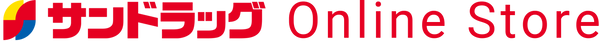
 bronze
bronze  silver
silver  gold
gold